
Getting your email signature right when email platforms get it so wrong
You’re working on your company’s new email signature and want to place your logo in it.
You open a Word document, pick fonts and colors, and drag and drop a JPG of your logo below your name and title. Tweak this, tweak that, get it approved, and you’re ready to roll out this branded signature to your entire team.
Seems simple, right? … Maybe in theory.
But in email tests, the logo is blurry. The font you picked changes to a suboptimal default. And in some inboxes, the logo isn’t displaying at all. What is going on?!
After receiving another PLEASE HELP plea from a client for email signature woes, we decided we’d share some insights for taming your email signature.
For some, email correspondence is the first touchpoint with a customer or client. And what does an improperly displayed email signature communicate? Maybe nothing, maybe confusion, maybe disenchantment. Whatever it is, it’s usually not something warm and fuzzy.
Imagine your email signature as a digital business card, and it suddenly holds a little more weight than a pixelated signoff. We get the importance of putting your best foot forward with a clean email signature.
So why does it have to be so complicated?
Email client quirks
You may wonder why it’s possible to display brand images and fonts on company websites but not in “simple” email signatures. Essentially, a website respects the CSS styling applied to it. Email? Not so much.
Some email platforms, or email clients, ignore CSS styling entirely, meaning that whatever beautiful arrangement you may have been able to create in your web browser just won’t come through the way it should over email. Outlook is especially notorious for this.
But each email client has its own rendering quirks. Gmail will underline your links and turn them bright blue, even if you tell it not to. And the Gmail mobile app on an iPhone 6 can display differently than Gmail opened in Firefox on desktop.
The peculiarities of email. Sometimes, it just doesn’t make sense.
Before you wave your white flag, give us a chance to help.
We’ve designed and coded hundreds of emails with all sorts of email signature needs. We understand the nuances of email marketing, and we know what it takes to make your email signature the best it can be.
Below are a few solutions to dealing with images in email signatures.
Resolving blurry images in email signatures
While copying an email signature design from Microsoft Word may be convenient and display well for some recipients — especially colleagues who share a font library — it can cause other issues, like blurry or broken images and lost styling.
Recently, we were asked to help with a new email signature that showcased a company’s rebranded logo. Even though they’d saved a high-resolution PNG, the logo image — once pasted into Outlook email — appeared fuzzy around the edges.
Why?
Turns out, although the PNG should display sharply for web, Outlook was misinterpreting the image resolution.
We sized the image appropriately and used our email development expertise to code an email signature that would be more widely accepted by various email clients.
When re-tested, the company’s logo appeared sharper than any other variation.
Two ways to include images
Images can be added to your email signatures as linked or embedded images. Each has its pros and cons, but linked images have proven to be the more successful of the two.
Linked images access an image URL on a public server, typically on your own website. Basically, these images are downloaded to a recipient’s email every time the email is viewed. Linked images are space savers, and most email clients accept them.
Embedded images don’t link to external images but are part of emails themselves. Originally sent as hidden attachments, they can fail quickly, breaking or becoming actual email attachments in replies and forwards.
Because linked images maintain access to their links, they hold more stable than embedded images.
For a complete list of email clients that support linked and embedded images, check out this resource.
Dealing with image blocking
As inconvenient as it sounds, you can’t control the way recipients view images in emails. Image blocking shows no favoritism. Whether you use linked or embedded images, email clients with image blocking enabled are ready to shut you down.
For recipients who enabled image blocking, consider how you will communicate the image information, like your company name, if your image doesn’t show.
We can apply limited styling to alt text to maintain a sliver of brand flavor if images don’t display for certain email clients. The same is true if a link is broken in delivery.
If we used our logo in our email signatures, our alt text might display in cyan with bold Arial letters:

That gives it a liiittle hint of us without relying on the default:
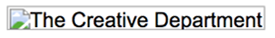
We always recommend including alt text. It’s a handy backup, and it improves device accessibility.
What’s next?
You might be thinking, Well, none of these options are completely ideal. Where’s a solution that makes my image display in my email signature everywhere? Unfortunately, there isn’t a perfect, foolproof solution yet, unless you opt for an all-text email signature. (In our current email signatures, we use only text so our information comes through every time.)
The best option is to figure out which email clients your recipients use most. That can be very hard to discover, and if you’re really not sure, we’d recommend a linked image as the most successful route.
Lucky for you, we specialize in email marketing. If you’re running into trouble that you can’t alleviate after reading this post, send us an email or give us a call. We really enjoy solving problems, and we’d love to help you with yours.
